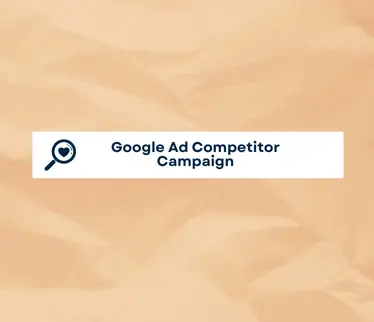
Introduction
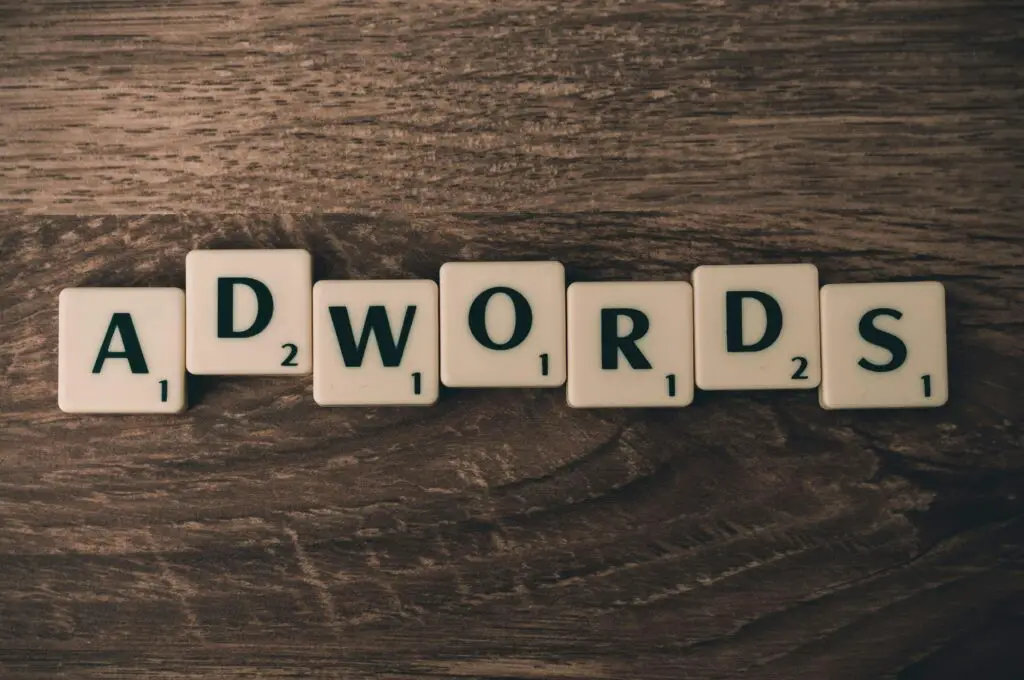
In the ever-evolving landscape of digital marketing, staying ahead of the competition is crucial. One of the most powerful tools at your disposal is Google Ads, a platform that enables businesses to reach their target audience with precision and efficiency. Whether you’re looking to increase brand visibility, drive traffic to your website, or boost sales, Google Ads offers a versatile and effective solution.
A lesser-known but highly impactful strategy within Google Ads is the use of competitor campaigns. These campaigns specifically target the keywords and audiences of your direct competitors, allowing you to capture their market share and position your brand as a preferable alternative. By understanding and leveraging Google Ads competitor campaigns, businesses can gain a significant edge in their advertising efforts.
In this article, we will delve into the essentials of Google Ads competitor campaigns, exploring their benefits, setup process, best practices, and more. This guide aims to provide you with the knowledge needed to effectively utilize competitor campaigns and outperform your competition in the digital arena.
Brief Overview of Google Ads and Its Importance in Digital Marketing
Google Ads is an online advertising platform developed by Google, where advertisers bid to display brief advertisements, service offerings, product listings, or videos to web users. It is one of the most effective ways to reach a large and targeted audience quickly. By placing your ads in front of users who are actively searching for products or services like yours, Google Ads helps drive highly qualified traffic to your website, ultimately leading to increased conversions and sales.
The importance of Google Ads in digital marketing cannot be overstated. It provides businesses of all sizes with an opportunity to compete in the marketplace. Whether you’re a small startup or a large enterprise, Google Ads levels the playing field, allowing you to reach potential customers at the right time with the right message.
Introducing the Concept of Competitor Campaigns in Google Ads
Competitor campaigns in Google Ads involve targeting the keywords and search terms that your competitors are using to attract potential customers. This strategic approach allows you to position your ads alongside or above your competitors’ ads in search engine results pages (SERPs). By doing so, you can attract customers who are considering your competitors, presenting them with an alternative option that might better meet their needs.
The primary advantage of competitor campaigns is that they enable you to tap into an already interested audience. These users are likely to be in the decision-making phase of their buying journey, making them prime candidates for conversion. Additionally, by monitoring and analyzing your competitors’ strategies, you can refine your own campaigns to improve performance and stay ahead in the competitive landscape.
In summary, Google Ads competitor campaigns are a powerful tactic to increase your market share and drive growth. By understanding how to effectively implement and optimize these campaigns, you can maximize your advertising efforts and achieve superior results.
Stay tuned as we delve deeper into the mechanics of setting up and running successful Google Ads competitor campaigns, ensuring you have the tools and insights needed to outperform your competition.
What Are Google Ads Competitor Campaigns?
Definition and Explanation
Google Ads Competitor Campaigns are a strategic approach where businesses target their competitors’ brand names, products, or services through paid advertisements on Google. By bidding on keywords related to competitors, these campaigns aim to attract customers who are searching for similar products or services. Essentially, when potential customers search for your competitors, your ads appear alongside or above the search results, offering an alternative option.
Importance of Competitor Campaigns in a Digital Marketing Strategy
In the competitive world of digital marketing, standing out can be challenging. Competitor campaigns provide a unique opportunity to capture the attention of potential customers who are already interested in products or services similar to yours. Here are some reasons why these campaigns are crucial:
- Increased Visibility: By appearing in searches for your competitors, you can increase your brand’s visibility and awareness.
- Higher Click-Through Rates (CTR): Targeting highly relevant keywords can lead to higher CTRs as users are already interested in what you offer.
- Market Insights: Analyzing the performance of these campaigns can provide valuable insights into competitor strategies and market trends.
- Conversion Opportunities: Attracting customers who are in the decision-making phase increases the likelihood of conversions.
How They Differ from Standard Google Ads Campaigns
While standard Google Ads campaigns typically focus on targeting keywords related to your own products, services, or industry, competitor campaigns specifically target keywords related to your competitors. Here are some key differences:
- Keyword Strategy: Competitor campaigns involve bidding on branded keywords of your competitors, whereas standard campaigns target general or product-specific keywords.
- Ad Copy: Ads in competitor campaigns often highlight unique selling points or advantages over competitors to persuade potential customers to choose your brand instead.
- Audience Targeting: Competitor campaigns focus on intercepting traffic intended for competitors, while standard campaigns target a broader audience searching for specific products or services.
- Campaign Goals: The primary goal of competitor campaigns is to divert potential customers from competitors, whereas standard campaigns aim to attract customers based on relevance to your own offerings.
By understanding and leveraging Google Ads Competitor Campaigns, businesses can effectively enhance their digital marketing strategy, increase visibility, and capture valuable market share from competitors.
Why Run Competitor Campaigns?
Benefits of Targeting Competitors’ Keywords
Running competitor campaigns in Google Ads can be a powerful strategy for businesses looking to gain a competitive edge. By targeting competitors’ keywords, you can achieve several benefits:
- Increase Brand Visibility: By appearing in search results for your competitors’ keywords, you increase the chances of potential customers noticing your brand. This can help you attract customers who are already interested in products or services similar to yours.
- Capture Market Share: When you bid on your competitors’ keywords, you can intercept their potential customers and redirect them to your own website. This strategy can help you capture a portion of the market share that would otherwise go to your competitors.
- Highlight Unique Selling Points: Competitor campaigns give you the opportunity to showcase what sets your business apart. By creating compelling ad copy that highlights your unique selling points, you can persuade potential customers to choose your products or services over those of your competitors.
- Gain Insights into Competitor Strategies: Running competitor campaigns allows you to monitor and analyze your competitors’ ad performance. This can provide valuable insights into their marketing strategies, helping you to refine and improve your own campaigns.
Case Studies or Examples of Successful Competitor Campaigns
Many businesses have successfully implemented competitor campaigns to achieve their marketing goals. Here are a few examples:
- Company A: An e-commerce retailer noticed that their primary competitor was ranking high for specific product keywords. They launched a competitor campaign targeting these keywords and crafted ad copy emphasizing their superior customer service and faster shipping times. As a result, they saw a 25% increase in traffic and a 15% boost in conversions within three months.
- Company B: A local service provider decided to target keywords of a well-known national competitor. They focused on highlighting their local expertise and personalized service in their ad copy. This strategy not only increased their local search visibility but also led to a 20% increase in leads and a 10% rise in new customer acquisitions.
Potential Risks and How to Mitigate Them
While competitor campaigns can be effective, they also come with certain risks. Here are some potential challenges and how to address them:
- High Cost-Per-Click (CPC): Bidding on competitors’ keywords can be expensive, especially if the competition is fierce. To mitigate this risk, set a clear budget and continuously monitor your campaign performance. Use bid adjustments and negative keywords to optimize your spending.
- Ad Relevance: If your ads are not highly relevant to the targeted keywords, your Quality Score may suffer, leading to higher costs and lower ad placements. To improve ad relevance, ensure your ad copy is closely aligned with the keywords and provides value to the searcher.
- Legal and Ethical Concerns: Targeting competitors’ trademarks in your ad copy can lead to legal issues. To avoid this, focus on generic keywords and ensure your ads comply with Google’s advertising policies.
- Negative Customer Perception: Aggressively targeting competitors might create a negative perception among customers. To mitigate this, maintain a professional and respectful tone in your ad copy, and focus on highlighting your strengths rather than directly attacking your competitors.
How to Identify Your Competitors in Google Ads
In the competitive landscape of digital marketing, knowing who your competitors are and what they are doing in Google Ads is crucial for crafting effective campaigns. By identifying your competitors, you can analyze their strategies, learn from their successes and mistakes, and ultimately improve your own campaigns. Here’s a comprehensive guide on how to identify your competitors in Google Ads, including the tools and methods you can use, how to analyze competitor ads and keywords, and understanding competitor bidding strategies.
Tools and Methods to Identify Competitors
To effectively identify your competitors in Google Ads, you need the right tools. Here are some of the most popular and effective ones:
- SEMrush: This powerful tool provides a detailed look at your competitors’ Google Ads activities. With SEMrush, you can see the keywords they are bidding on, their ad copy, and their landing pages. The tool also offers insights into their estimated traffic and ad spend.
- Ahrefs: Known primarily for its SEO capabilities, Ahrefs also offers valuable insights into competitors’ PPC campaigns. You can see the keywords they are targeting, the performance of their ads, and even the history of their ad campaigns.
- Google Ads Auction Insights: This native tool within Google Ads allows you to compare your performance with other advertisers participating in the same auctions. You can see how your ads rank compared to your competitors, the overlap rate, and the top-of-page rate, among other metrics.
- SpyFu: This tool specializes in competitor analysis for both SEO and PPC. SpyFu lets you see your competitors’ most profitable keywords, their ad spend, and their ad history. It also provides insights into their bidding strategies and ad copy.
Analyzing Competitor Ads and Keywords
Once you’ve identified your competitors, the next step is to analyze their ads and keywords. This analysis can provide insights into what is working for them and what isn’t, allowing you to refine your own strategy.
- Ad Copy Analysis: Look at the language and messaging used in your competitors’ ads. Note the keywords they emphasize, the value propositions they highlight, and the calls to action they use. Pay attention to the ad extensions they employ, such as sitelinks, callouts, and structured snippets.
- Keyword Analysis: Identify the keywords your competitors are bidding on. Look for patterns in their keyword choices, such as high-volume keywords, long-tail keywords, and branded keywords. Tools like SEMrush and Ahrefs can show you the performance of these keywords, including their search volume, CPC, and competition level.
- Landing Page Analysis: Examine the landing pages your competitors use for their ads. Analyze the design, content, and user experience. Pay attention to the headlines, calls to action, and the overall layout. This can give you ideas for improving your own landing pages.
Understanding Competitor Bidding Strategies
To stay competitive in Google Ads, it’s essential to understand how your competitors are bidding on keywords. This involves analyzing their bidding strategies and adjusting your own bids accordingly.
- Bid Adjustments: Look at how your competitors adjust their bids based on factors like device, location, and time of day. For example, they might bid more aggressively on mobile devices or during peak business hours. Use tools like Google Ads Auction Insights to see where your competitors are outranking you and adjust your bids to compete more effectively.
- Budget Allocation: Analyze how your competitors allocate their budgets across different campaigns and ad groups. This can give you insights into which keywords and campaigns they prioritize. Tools like SpyFu can show you estimated ad spend for your competitors, helping you to gauge how much you should be spending.
- Bid Strategies: Pay attention to the types of bid strategies your competitors use, such as manual CPC, target CPA, or target ROAS. Understanding their approach can help you choose the right bidding strategy for your own campaigns. For instance, if your competitors are using target CPA bidding and achieving high conversion rates, it might be worth experimenting with a similar strategy.
By effectively identifying your competitors in Google Ads and analyzing their ads, keywords, and bidding strategies, you can gain valuable insights to improve your own campaigns. Use the tools and methods outlined above to stay ahead of the competition and achieve better results with your Google Ads efforts.
Setting Up Google Ads Competitor Campaigns: A Step-by-Step Guide
Running Google Ads competitor campaigns can be a strategic move to gain an edge in your industry. These campaigns involve targeting keywords related to your competitors, allowing you to capture traffic that would otherwise go to them. Here’s a step-by-step guide to setting up effective Google Ads competitor campaigns:
Step 1: Keyword Research and Selection
The foundation of a successful competitor campaign lies in thorough keyword research. Here’s how to get started:
- Identify Competitors: Use tools like SEMrush or Ahrefs to identify your main competitors in the market.
- Analyze Competitor Keywords: Look at the keywords your competitors are bidding on. Tools like Google Ads Auction Insights can provide valuable data.
- Select Target Keywords: Choose keywords that are relevant to your business but also related to your competitors. Focus on a mix of brand-specific terms (competitor names) and related generic keywords.
Step 2: Creating Compelling Ad Copy
Once you have your keywords, the next step is to create ad copy that stands out. Follow these tips to craft compelling ads:
- Highlight Unique Selling Points: Differentiate your product or service by emphasizing what makes you better than your competitors. Highlight special features, benefits, or offers.
- Use Competitor Keywords Wisely: Incorporate competitor names carefully. Google has policies regarding the use of trademarks in ad text, so ensure compliance.
- Strong Call-to-Action (CTA): Encourage potential customers to take action with clear and compelling CTAs, such as “Get a Free Quote” or “Try Now.”
Step 3: Setting Appropriate Bids and Budgets
Effective bidding and budgeting are crucial for maximizing the return on your competitor campaigns:
- Determine Your Budget: Set a daily or monthly budget based on your overall marketing goals and the competitiveness of your chosen keywords.
- Bid Strategically: Consider using automated bidding strategies like Target CPA (Cost Per Acquisition) or Target ROAS (Return on Ad Spend) to optimize your bids. Alternatively, manual CPC bidding allows for more control.
- Monitor Cost-Per-Click (CPC): Keep an eye on your CPC to ensure you’re not overspending on certain keywords. Adjust bids as needed to stay within budget while maintaining competitiveness.
Step 4: Monitoring and Adjusting the Campaign
Continuous monitoring and adjustment are key to the success of your Google Ads competitor campaigns:
- Track Key Metrics: Regularly check important metrics such as Click-Through Rate (CTR), Conversion Rate, Cost Per Click (CPC), and Return on Ad Spend (ROAS).
- A/B Testing: Conduct A/B tests with different ad variations to determine what works best. Experiment with headlines, descriptions, and CTAs.
- Optimize Based on Data: Use performance data to make informed adjustments. Pause underperforming keywords, increase bids on high-performing ones, and tweak ad copy for better results.
- Monitor Competitor Activity: Stay aware of changes in your competitors’ strategies. If they start bidding more aggressively, you may need to adjust your tactics accordingly.
By following these steps, you can set up and manage effective Google Ads competitor campaigns that help you attract traffic from your competitors and drive more conversions. Remember, success in these campaigns comes from continuous optimization and staying ahead of your competitors’ strategies.
Best Practices for Google Ads Competitor Campaigns
Competitor campaigns can be a powerful tool in your Google Ads strategy, helping you capture market share from your competitors. To make the most of these campaigns, it’s crucial to follow best practices that enhance ad performance and ensure high conversion rates.
Tips for Creating Effective Competitor Ads
- Understand Your Competitors: Before creating ads, thoroughly analyze your competitors. Identify their strengths and weaknesses, and understand what makes their offerings appealing to customers.
- Highlight Your Unique Selling Points (USPs): Ensure your ads clearly communicate what sets you apart from the competition. Emphasize unique benefits, such as better pricing, superior quality, or exclusive features.
- Craft Compelling Ad Copy: Your ad copy should be engaging and persuasive. Use strong call-to-action (CTA) phrases and ensure the message resonates with your target audience. Incorporate relevant keywords naturally without overloading the ad text.
- Use Ad Extensions: Ad extensions provide additional information and increase your ad’s visibility. Utilize site link extensions, call extensions, and structured snippets to enhance your ad’s performance.
Ad Copy Strategies That Highlight Your Unique Selling Points
- Focus on Benefits, Not Just Features: While features are important, benefits are what truly attract customers. Highlight how your product or service can solve their problems or improve their lives.
- Incorporate Social Proof: Mention awards, certifications, or customer testimonials in your ad copy to build trust and credibility. For instance, “Voted Best in Customer Satisfaction” can be a strong selling point.
- Leverage Emotional Triggers: Connect with your audience on an emotional level. Use words that evoke positive feelings, such as “save,” “enjoy,” or “experience.” Emotional triggers can significantly impact click-through rates.
- Offer Exclusive Deals or Incentives: Entice potential customers by offering special discounts, limited-time offers, or exclusive deals. Phrases like “Limited Time Offer” or “Exclusive Discount” can drive higher engagement.
Landing Page Optimization to Ensure High Conversion Rates
- Maintain Consistency: Ensure that the landing page content matches the ad copy. Consistency in messaging helps build trust and reduces bounce rates.
- Simplify Navigation: Keep the landing page simple and easy to navigate. Avoid clutter and focus on a clear, concise message. Use bullet points, headings, and short paragraphs to enhance readability.
- Optimize for Mobile: Ensure your landing page is mobile-friendly. With an increasing number of users accessing the web via mobile devices, a responsive design is crucial for a seamless user experience.
- Implement Clear CTAs: Your call-to-action should be prominent and compelling. Use action-oriented language and place the CTA button in a visible location. Test different CTA variations to see which performs best.
- Use High-Quality Visuals: High-quality images and videos can make your landing page more appealing and engaging. Ensure visuals are relevant and support your message.
Utilizing Negative Keywords to Refine Targeting
- Identify Irrelevant Search Terms: Regularly review your search terms report to identify irrelevant keywords that trigger your ads. Adding these as negative keywords prevents your ads from showing to uninterested audiences.
- Use Broad Match Negative Keywords: To cover a wide range of irrelevant search terms, use broad match negative keywords. This approach helps exclude variations of the unwanted keywords.
- Regularly Update Negative Keywords: As your campaigns evolve, regularly update your negative keyword list. This ongoing refinement ensures your ads remain targeted and relevant.
- Segment Negative Keywords by Campaign: Different campaigns may have different targeting needs. Segmenting negative keywords by campaign allows for more precise control over which terms to exclude.
By implementing these best practices, you can create highly effective Google Ads competitor campaigns that drive traffic, enhance user engagement, and improve conversion rates. Remember, continuous monitoring and optimization are key to maintaining and improving campaign performance.
Analyzing and Optimizing Your Competitor Campaigns
Running a Google Ads Competitor Campaign can be a powerful strategy, but success requires careful analysis and optimization. By consistently tracking key metrics, using data to make informed adjustments, A/B testing ad variations, and regularly reviewing and updating your campaigns, you can maximize the effectiveness of your efforts.
Key Metrics to Track
To effectively analyze your competitor campaigns, focus on the following key metrics:
- Click-Through Rate (CTR)
- Definition: The percentage of users who click on your ad after seeing it.
- Importance: A high CTR indicates that your ad is compelling and relevant to your target audience. It also contributes to a higher Quality Score, which can lower your cost per click (CPC).
- Conversion Rate
- Definition: The percentage of users who complete a desired action (e.g., making a purchase, signing up for a newsletter) after clicking on your ad.
- Importance: A high conversion rate shows that your landing page is effective and that you are attracting the right audience.
- Cost Per Click (CPC)
- Definition: The average amount you pay for each click on your ad.
- Importance: Monitoring CPC helps you manage your budget and ensure that your spending aligns with your advertising goals.
- Return on Ad Spend (ROAS)
- Definition: The revenue generated for every dollar spent on advertising.
- Importance: ROAS is crucial for measuring the overall profitability of your campaigns. A high ROAS means you are getting a good return on your investment.
Using Data to Make Informed Adjustments
Data-driven decision-making is essential for optimizing your Google Ads Competitor Campaigns. Here’s how to use data effectively:
- Analyze Performance Trends: Regularly review your campaign data to identify trends. For example, if you notice a decline in CTR, investigate whether your ad copy needs refreshing or if your targeting needs adjustment.
- Identify High-Performing Elements: Determine which keywords, ad copies, and landing pages are performing well. Allocate more budget to these high-performing elements to maximize your results.
- Address Underperforming Areas: If certain aspects of your campaign are underperforming, make necessary adjustments. This could involve tweaking your ad copy, changing your bidding strategy, or improving your landing page experience.
A/B Testing Ad Variations
A/B testing, or split testing, is a powerful method to improve your ads. Here’s how to effectively implement A/B testing:
- Create Variations: Develop different versions of your ad elements, such as headlines, descriptions, and calls-to-action.
- Test One Element at a Time: To accurately determine what works best, change only one element at a time in each test.
- Analyze Results: Compare the performance of each variation to identify which version drives better results. Use this information to refine your ads continuously.
Regularly Reviewing and Updating Your Campaigns
Regular review and updates are crucial for maintaining the effectiveness of your Google Ads Competitor Campaigns:
- Weekly Reviews: Conduct weekly reviews to monitor the performance and make minor adjustments. This helps in staying responsive to any immediate changes in the competitive landscape.
- Monthly Audits: Perform comprehensive monthly audits to evaluate overall strategy effectiveness and make more significant changes if necessary.
- Stay Informed: Keep up-to-date with the latest trends and updates in Google Ads and competitor strategies. This ensures your campaigns remain relevant and competitive.
By focusing on these key areas, you can continually enhance your Google Ads Competitor Campaigns, ensuring they deliver the best possible results for your business.
Common Mistakes to Avoid in Google Ads Competitor Campaigns
Running Google Ads competitor campaigns can be a powerful strategy to attract new customers and outshine your competition. However, it’s crucial to navigate these campaigns carefully to avoid common pitfalls that could undermine your efforts. Here are some of the most frequent mistakes and how to steer clear of them:
Overbidding on Competitor Keywords
One of the most tempting strategies in competitor campaigns is to bid aggressively on competitor keywords. While this might seem like a surefire way to capture attention, overbidding can quickly drain your budget without guaranteeing conversions. High bids can lead to inflated cost-per-click (CPC) rates, making your campaigns less cost-effective.
Solution: Focus on balancing your bids with your budget and desired return on investment (ROI). Use tools like Google’s Keyword Planner to gauge appropriate bid amounts and adjust based on performance data. It’s also wise to monitor your competitors’ bids and adjust yours accordingly to stay competitive without overspending.
Ignoring Quality Score Factors
Google’s Quality Score is a critical metric that affects your ad rankings and CPC. It considers factors like ad relevance, expected click-through rate (CTR), and landing page experience. Ignoring these factors can result in lower ad placements and higher costs.
Solution: Ensure your ads are highly relevant to the keywords you’re targeting. Craft compelling ad copy that aligns with user intent and leads to a well-optimized landing page. Regularly review and refine your ads and landing pages to improve their Quality Scores. High-quality ads not only perform better but also cost less per click.
Neglecting Ad Relevance and User Experience
Ad relevance and user experience are paramount in achieving successful competitor campaigns. Ads that are not relevant to the search queries or that lead to poor user experiences can lead to low engagement and high bounce rates.
Solution: Create ads that directly address the needs and interests of your target audience. Use clear, concise, and compelling language that resonates with potential customers. Ensure that the landing page your ad leads to is fast, mobile-friendly, and offers valuable content or a clear call to action. A seamless user experience from ad to landing page can significantly improve your conversion rates.
Not Monitoring Competitor Activity
The digital advertising landscape is dynamic, with competitors constantly adjusting their strategies. Failing to monitor competitor activity can leave you outpaced and outperformed in the ad space.
Solution: Regularly analyze your competitors’ ads and strategies using tools like SEMrush, Ahrefs, or SpyFu. Pay attention to changes in their ad copy, keywords, and landing pages. Stay informed about industry trends and be prepared to adjust your campaigns in response to competitor movements. Continuous monitoring and adaptation can help you maintain a competitive edge.
Legal and Ethical Considerations for Google Ads Competitor Campaigns
When running Google Ads Competitor Campaigns, it’s crucial to navigate both legal and ethical considerations to ensure compliance and maintain a positive reputation. Here’s a breakdown of what you need to know:
Understanding Google’s Policies on Competitor Campaigns
Google Ads has specific policies regarding competitor campaigns to maintain fair competition and user trust. According to Google’s advertising policies, targeting competitors’ brand names or trademarks in your ad copy is permissible, provided you adhere to their guidelines.
- Trademark Use: Google allows the use of trademarked terms in ad copy if the ad does not mislead users or imply an affiliation with the trademark owner. However, the actual ad content must be clear, relevant, and not infringe upon the trademark rights of others.
- Misleading Claims: Ads should not contain misleading information about your competitors. For instance, avoid making false claims about your competitor’s products or services. The focus should be on the strengths and unique selling points of your own offerings.
- Ad Review: Google continuously reviews ads for compliance with their policies. Ads that violate these policies may be disapproved or removed, potentially affecting your campaign’s effectiveness.
Ethical Considerations in Targeting Competitors
While running competitor campaigns can be a strategic move, it’s essential to approach it with integrity. Here are some ethical considerations to keep in mind:
- Respecting Competitors: Ethical competitor targeting involves respecting your competitors and their branding. Avoid using their brand names in a way that could confuse potential customers or damage their reputation.
- Transparency: Ensure that your ads are transparent and truthful. The claims made in your ads should be accurate and verifiable. Misleading ads not only damage your credibility but can also result in customer dissatisfaction.
- Value Proposition: Focus on highlighting the unique value your products or services offer rather than disparaging your competitors. A positive approach not only aligns with ethical marketing practices but also builds trust with potential customers.
How to Avoid Potential Legal Issues
Avoiding legal issues when running Google Ads Competitor Campaigns involves careful planning and adherence to legal standards:
- Trademark Research: Conduct thorough research to understand which terms are trademarked and ensure that your ads do not violate any trademark laws. This can prevent legal disputes and ensure compliance with Google’s policies.
- Legal Advice: Consult with a legal professional who specializes in intellectual property or advertising law. They can provide guidance on how to navigate complex legal issues and avoid potential pitfalls.
- Monitoring and Compliance: Regularly monitor your campaigns and stay updated with changes in advertising regulations and Google’s policies. Promptly address any issues that arise to maintain compliance and avoid legal challenges.
By understanding Google’s policies, adhering to ethical practices, and taking proactive steps to avoid legal issues, you can effectively run Google Ads Competitor Campaigns while maintaining a positive and compliant advertising strategy.
Conclusion
In this article, we’ve explored the nuances of Google Ads Competitor Campaigns and their significance in a robust digital marketing strategy. We began by defining what these campaigns entail and how they set themselves apart from standard Google Ads efforts. We discussed the key benefits of targeting competitors’ keywords, including the potential for increased visibility and strategic market positioning.
We then delved into practical steps for setting up your own competitor campaigns, emphasizing the importance of thorough keyword research, compelling ad copy, and effective bidding strategies. We also covered best practices to enhance the effectiveness of these campaigns, such as optimizing your landing pages and continuously analyzing performance metrics.
Strategic planning and ongoing optimization are crucial for maximizing the success of your competitor campaigns. It’s not just about launching ads; it’s about refining your approach based on data and staying agile in response to market changes. Regularly reviewing your campaign performance and adjusting your strategies can lead to better results and a stronger competitive position.
We encourage you to start experimenting with Google Ads Competitor Campaigns to see how they can benefit your business. With a well-planned strategy and a focus on optimization, these campaigns can provide you with valuable insights and a competitive edge in the ever-evolving digital landscape. Dive into competitor campaigns today and discover how they can transform your advertising approach.
FAQs
What is a Google Ads Competitor Campaign?
A Google Ads competitor campaign targets keywords that your competitors are bidding on, aiming to attract potential customers who might be interested in similar products or services.
How do I find my competitors in Google Ads?
You can find your competitors using Google Ads Auction Insights, keyword research tools like SEMrush and Ahrefs, or by manually searching for relevant keywords on Google.
Are competitor campaigns legal in Google Ads?
Yes, they are legal as long as you comply with Google’s policies, which prohibit using trademarked terms in ad copy or display URLs without authorization.
What are the best tools for running Google Ads Competitor Campaigns?
Effective tools include SEMrush, Ahrefs, SpyFu, and Google Keyword Planner, all of which offer insights into competitor keywords and strategies.
How can I improve the performance of my competitor campaigns?
Optimize ad copy, refine targeting, improve landing pages, monitor metrics, and conduct A/B testing to enhance the effectiveness of your campaigns.

Aitizaz Rahim is a dynamic Digital Marketing and SEO expert, empowering businesses worldwide with proven strategies. As the founder of Masterblogerz, he shares actionable insights to help others master the digital marketing world.

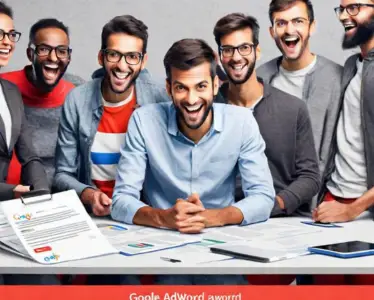
One Comment