Mastering Facebook Ads Manager: A Comprehensive Guide to Effective Meta Ads and FB Advertising
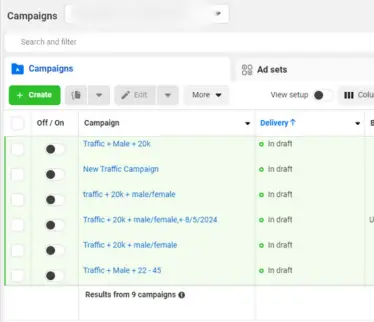
INTRODUCTION
Overview of Facebook Ads Manager
Facebook Ads Manager serves as the central hub for managing all your Facebook advertising efforts. Whether you’re running a small business or managing multiple ad campaigns for a large corporation, mastering Facebook Ads Manager is essential for maximizing the impact of your advertising. This platform offers a robust suite of tools that allow you to create, manage, and analyze your ads, giving you complete control over your marketing strategy.
In today’s competitive digital landscape, simply creating an ad isn’t enough. To truly succeed, you need to understand how to effectively use Facebook Ads Manager to reach your target audience, optimize your campaigns, and drive measurable results. This platform is designed to be user-friendly, but its power lies in the details, and that’s where this guide comes in.
Importance of Facebook Ads in Digital Marketing
Facebook ads play a crucial role in digital marketing. With billions of active users, Facebook offers businesses an unparalleled opportunity to reach a broad and diverse audience. Whether you’re looking to increase brand awareness, drive website traffic, or generate leads, Facebook advertising allows you to target your ideal customers with precision.
But it’s not just about the reach—it’s about the depth of engagement you can achieve. Facebook ads enable you to connect with users based on their interests, behaviors, and demographics, making your campaigns more relevant and effective.
Additionally, Meta ads, which encompass both Facebook and Instagram advertising, have become an integral part of the Facebook advertising strategy. These ads allow you to run cross-platform campaigns, ensuring your message reaches the right audience on the right platform at the right time.
Purpose of the Guide
This guide is designed to help you master Facebook Ads Manager, providing you with the knowledge and skills needed to create and manage effective ad campaigns. Whether you’re new to Facebook advertising or looking to refine your existing strategies, this guide will walk you through the essentials of setting up your account, navigating the interface, and optimizing your campaigns for success.
Getting Started with Facebook Ads Manager
Setting Up Your Facebook Ads Manager Account
Getting started with Facebook Ads Manager begins with setting up your account. Here’s a step-by-step guide to help you get started:
- Create a Facebook Business Account: If you don’t already have one, create a Facebook Business Account. This is where all your business-related activities, including ad management, will take place.
- Access Facebook Ads Manager: Once your Business Account is set up, navigate to the Facebook Ads Manager by clicking on the “Ads Manager” option from the menu in your Business Account.
- Set Up Your Payment Method: Before you can run any ads, you’ll need to link a payment method. In Ads Manager, go to the “Billing” section and add your preferred payment method, whether it’s a credit card or PayPal.
- Link Your Facebook Page: Ensure your Facebook business page is linked to your Ads Manager account. This is crucial because your ads will be associated with this page. You can do this by going to the “Business Settings” and adding your page under the “Pages” section.
- Set Up Ad Account Settings: In the settings, you can configure important details like your account name, time zone, and currency. Make sure these are accurate, as they will affect how your ads are billed and reported.
Navigating the Facebook Ads Manager Interface
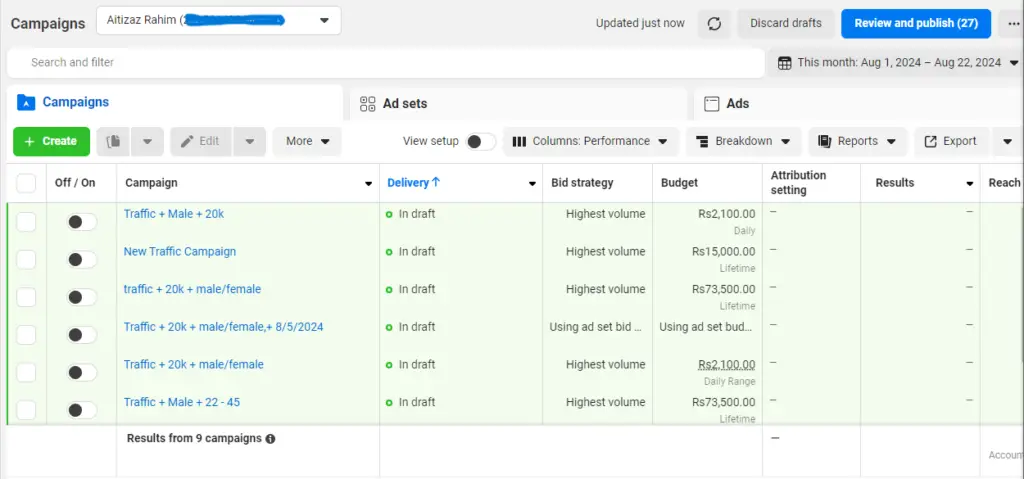
Once your account is set up, the next step is to familiarize yourself with the Facebook Ads Manager interface. Understanding how to navigate this interface is key to managing your ad campaigns efficiently.
- Dashboard Overview: When you first log into Ads Manager, you’ll see the dashboard, which provides a snapshot of your current campaigns. The dashboard includes a summary of your ads, their performance metrics, and your overall spending.
- Campaigns, Ad Sets, and Ads Tabs: The core of Ads Manager is divided into three main tabs: Campaigns, Ad Sets, and Ads. These tabs help you organize and manage your advertising efforts:
- Campaigns: This is where you set the overall objective for your ads, such as brand awareness or lead generation.
- Ad Sets: Within each campaign, you can create multiple ad sets, each with its own audience, budget, and schedule.
- Ads: Finally, within each ad set, you’ll create individual ads. This is where you’ll design your creatives, write your copy, and select your formats.
- Tools and Features: Facebook Ads Manager is packed with tools to help you optimize your campaigns:
- Audience Insights: Use this tool to learn more about your target audience, including their demographics, interests, and behaviors.
- Performance Metrics: Track key performance indicators like click-through rates (CTR), cost-per-click (CPC), and conversions to measure the effectiveness of your ads.
- Reporting: Generate detailed reports to analyze your ad performance over time, helping you make informed decisions about future campaigns.
Understanding Facebook Advertising Objectives
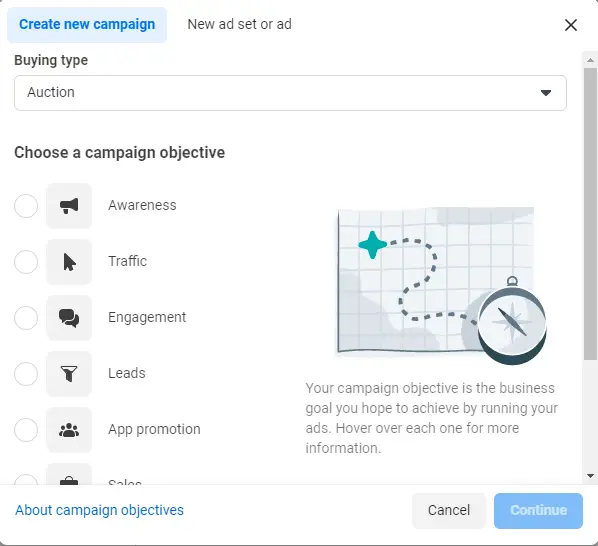
Types of Advertising Objectives
Facebook Ads Manager offers a variety of advertising objectives tailored to different business goals. These objectives include:
- Brand Awareness: Designed to increase recognition of your brand among your target audience.
- Traffic: Aims to drive more visitors to your website or app.
- Engagement: Focuses on encouraging interactions with your content, such as likes, comments, and shares.
- Lead Generation: Captures contact information from potential customers.
- Conversions: Drives specific actions on your website, such as purchases or sign-ups.
Each objective is designed to support different stages of the customer journey, from awareness to conversion.
Choosing the Right Objective for Your Campaign
Aligning your business goals with the right advertising objective is crucial for campaign success. For instance, if your goal is to increase brand awareness, choosing the Brand Awareness objective will help you reach a broad audience that is likely to engage with your content. On the other hand, if you’re focused on driving sales, the Conversions objective will be more effective in targeting users ready to make a purchase.
Tips for Selecting the Right Objective to Maximize ROI
To maximize your return on investment (ROI), consider the following tips:
- Understand Your Audience: Know where your audience is in the customer journey. Are they just learning about your brand, or are they ready to buy?
- Set Clear Goals: Define what success looks like for your campaign. Are you aiming for more website visits, increased engagement, or higher sales?
- Test and Optimize: Experiment with different objectives and measure their performance. Use A/B testing to determine which objective drives the best results.
Crafting Effective Facebook Ads
Audience Targeting and Segmentation
One of the strengths of Facebook Ads Manager is its robust audience targeting options. You can define your target audience based on various criteria, including:
- Demographics: Age, gender, location, education level, etc.
- Interests: Hobbies, favorite activities, and topics of interest.
- Behaviors: Purchase behavior, device usage, and other online activities.
Tips for Creating Custom Audiences and Lookalike Audiences
- Custom Audiences: Upload your customer lists or use data from your website to create audiences that have already interacted with your brand.
- Lookalike Audiences: Create audiences that resemble your existing customers, helping you reach new people who are likely to be interested in your products or services.
Ad Formats and Creative Best Practices
Facebook offers several ad formats, including:
- Image Ads: Simple and effective for promoting products or services.
- Video Ads: Engaging and ideal for storytelling or demonstrations.
- Carousel Ads: Showcase multiple images or videos in a single ad, great for highlighting different products.
- Collection Ads: Feature a primary video or image with multiple product images, perfect for mobile shopping experiences.
Best Practices for Designing Visually Appealing and Engaging Ads
- High-Quality Images: Use clear, high-resolution images that reflect your brand.
- Consistent Branding: Maintain consistency in colors, fonts, and style across all ads.
- Clear Call to Action (CTA): Make sure your CTA is easy to understand and encourages users to take the desired action.
Writing Compelling Ad Copy
To craft persuasive ad copy, follow these guidelines:
- Know Your Audience: Tailor your message to the needs and interests of your target audience.
- Highlight Benefits: Focus on what the customer gains from your product or service.
- Keep it Concise: Short, impactful sentences work best in capturing attention.
Examples of High-Performing Ad Copy
- “Discover the Power of [Product Name] – Start Your Free Trial Today!”: A compelling offer that encourages users to take immediate action.
- “Join Thousands of Satisfied Customers – Shop Now and Save!”: Uses social proof to build trust and prompt engagement.
Managing and Optimizing Facebook Ad Campaigns
Mastering Facebook Ads Manager is key to running successful ad campaigns on the platform. However, creating an ad is just the beginning. To truly maximize your return on investment (ROI), you must understand how to monitor performance, manage budgets, and continuously optimize your campaigns. In this section, we’ll cover essential strategies for tracking performance, setting budgets, and conducting A/B testing to improve your Facebook advertising efforts.
Tracking Performance with Facebook Ads Manager
The ability to monitor and analyze key performance metrics is crucial for any successful Facebook advertising campaign. Facebook Ads Manager provides a comprehensive set of tools to help you track and understand how your ads are performing.
1. Monitoring Key Metrics:
- Click-Through Rate (CTR): CTR measures the percentage of people who click on your ad after seeing it. A higher CTR generally indicates that your ad is relevant and engaging to your target audience.
- Cost Per Click (CPC): CPC shows how much you are paying for each click on your ad. Keeping an eye on CPC helps ensure that your advertising costs are in line with your budget.
- Conversion Rate: The conversion rate tells you the percentage of users who completed a desired action (such as making a purchase or signing up for a newsletter) after clicking on your ad. This metric is crucial for evaluating the effectiveness of your campaign in driving actual business results.
2. Using Ads Manager Reports:
- Ads Manager offers detailed reports that allow you to break down your ad performance by various dimensions, such as demographics, placements, and devices. These reports help you understand which segments of your audience are responding best to your ads, allowing for more informed decision-making and optimization.
Budgeting and Bidding Strategies
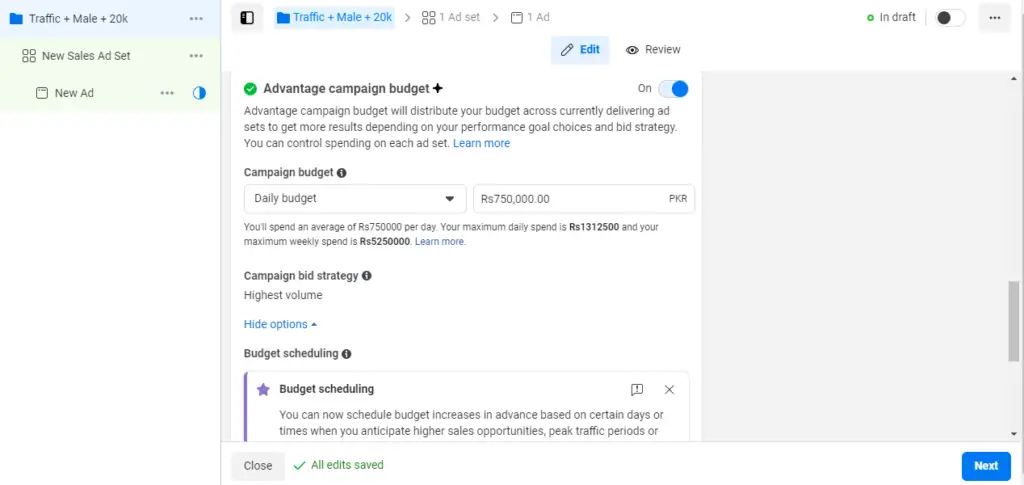
Setting the right budget and bidding strategy is essential to get the most out of your Facebook ad campaigns. Proper budgeting ensures you don’t overspend, while effective bidding helps you achieve your campaign goals at a reasonable cost.
1. Setting a Budget:
- Daily vs. Lifetime Budget: Facebook Ads Manager allows you to choose between a daily budget, where you set a maximum spend per day, or a lifetime budget, where you specify the total amount you want to spend over the duration of the campaign. Choose the one that best aligns with your campaign’s objectives and duration.
- Allocating Your Budget: It’s important to allocate your budget based on the performance of different ad sets. For example, if you notice that certain ad sets are performing better than others, you may want to allocate more of your budget to those ad sets to maximize returns.
2. Choosing the Right Bidding Strategy:
- Facebook offers several bidding strategies, such as Lowest Cost (aims to get you the most results for the lowest cost) and Bid Cap (allows you to set a maximum bid). Choosing the right strategy depends on your campaign goals, whether it’s maximizing impressions, clicks, or conversions.
- Optimizing Spend: Regularly monitor your bids and make adjustments as needed. If you find that your costs are too high, consider lowering your bid or adjusting your targeting criteria to reach a more cost-effective audience.
A/B Testing in Facebook Ads Manager
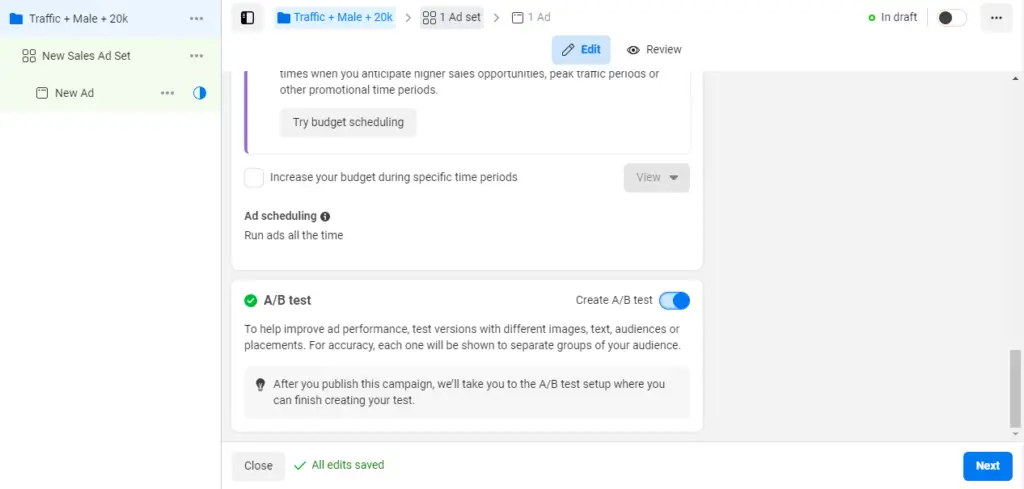
A/B testing, also known as split testing, is a powerful method for optimizing your Facebook ads. By comparing two versions of an ad to see which performs better, you can make data-driven decisions that enhance your campaign’s effectiveness.
1. Importance of A/B Testing:
- A/B testing allows you to test different variables such as ad copy, images, audiences, and placements. Understanding which elements resonate best with your audience can significantly improve your ad performance and reduce costs.
2. Step-by-Step Guide to Setting Up A/B Tests:
- Identify Variables to Test: Decide which elements of your ad you want to test, such as the headline, image, or call-to-action.
- Create Variations: In Ads Manager, create different versions of your ad, each with a slight variation of the element you’re testing.
- Run the Test: Launch the test and allow it to run until you have enough data to make a statistically significant decision.
- Analyze Results: Use Ads Manager’s reporting tools to compare the performance of each ad variation and determine which version performed best. Implement the winning variation in your full campaign.
Advanced Strategies for Meta Ads and FB Ads
Once you’ve mastered the basics, you can begin to explore more advanced strategies to further enhance your Facebook and Meta ads. These strategies involve leveraging cross-platform advertising and utilizing the more sophisticated features within Facebook Ads Manager.
Utilizing Meta Ads for Cross-Platform Advertising
Meta ads allow you to reach your audience not just on Facebook, but across multiple platforms, including Instagram and the Audience Network. This cross-platform capability can significantly expand your reach and increase your campaign’s impact.
1. Integration with Facebook and Instagram:
- Meta ads seamlessly integrate with both Facebook and Instagram, allowing you to create campaigns that appear across both platforms. This is particularly effective for reinforcing your brand message and reaching users on the platform they prefer.
2. Strategies for Effective Cross-Platform Campaigns:
- Consistent Branding: Ensure your ads maintain consistent branding across platforms, while also tailoring the content to fit the unique characteristics of each platform.
- Audience Targeting: Use Ads Manager to set up audience targeting that spans across Facebook and Instagram, allowing you to maximize reach while maintaining relevance.
Leveraging the FB Ads Manager for Advanced Campaigns
Facebook Ads Manager offers advanced features that can take your campaigns to the next level. By leveraging these tools, you can implement sophisticated strategies that drive better results.
1. Advanced Targeting Options:
- Lookalike Audiences: Use Facebook’s Lookalike Audience feature to target new users who resemble your existing customers. This is a powerful way to expand your reach to a relevant and potentially high-converting audience.
- Custom Audiences: Create custom audiences based on specific actions users have taken, such as visiting your website or engaging with your app. This allows for highly personalized and targeted campaigns.
2. Using Dynamic Ads and Retargeting:
- Dynamic Ads: Facebook’s dynamic ads automatically show the most relevant products to users based on their previous actions, such as browsing a product page. This personalization can significantly increase conversion rates.
- Retargeting: Use retargeting to reach users who have already interacted with your brand but haven’t yet converted. Retargeting ads can remind these users of your products or services and encourage them to take action.
Common Challenges and How to Overcome Them in Facebook Ads Manager
Managing Facebook ads can be a powerful way to reach your audience, but it comes with its own set of challenges. Whether you’re dealing with ad rejections or struggling with underperforming campaigns, understanding how to navigate these issues is crucial for success. In this section, we’ll explore common challenges and provide practical solutions to help you overcome them.
Ad Rejections and How to Avoid Them
One of the most frustrating experiences for advertisers is having an ad rejected by Facebook. Ad rejections can delay your campaigns and disrupt your marketing strategy, but understanding the reasons behind these rejections can help you avoid them in the future.
Common Reasons for Ad Rejections:
- Violating Community Standards:
- Facebook has strict community standards to maintain a safe and respectful environment. Ads that contain prohibited content, such as hate speech, violence, or adult content, are likely to be rejected.
- Misleading or False Information:
- Facebook is vigilant about ads that may deceive or mislead users. Ensure that your ad copy and landing pages accurately represent your offer and do not make exaggerated claims.
- Inappropriate Ad Targeting:
- Ads that target inappropriate audiences, such as promoting age-restricted products to minors, will be rejected. Be mindful of your audience settings in Ads Manager.
- Violation of Facebook’s Advertising Policies:
- Facebook has specific advertising policies that must be adhered to. For example, ads promoting financial products must include clear disclosure, and ads for health products cannot make unrealistic promises.
How to Comply with Facebook’s Advertising Policies:
- Review Facebook’s Advertising Policies Regularly:
- Facebook updates its policies periodically. Make it a habit to review these guidelines before creating new campaigns.
- Use the Ad Review Tool:
- Facebook’s Ad Review Tool allows you to check whether your ad complies with their policies before submission. This proactive step can save you time and prevent rejections.
- Craft Clear and Honest Ad Content:
- Ensure that your ad copy, images, and landing pages are transparent and accurate. Avoid making false claims or using clickbait tactics.
Improving Ad Performance
Even with the perfect ad strategy, not every campaign will perform as expected. Low engagement, poor click-through rates (CTR), and high costs can all signal that your ads need improvement. Here’s how you can troubleshoot and enhance your ad performance.
Troubleshooting Underperforming Ads:
- Analyze Ad Metrics:
- Start by reviewing key performance indicators (KPIs) in Facebook Ads Manager. Metrics like CTR, cost per click (CPC), and conversion rate can provide insights into what’s working and what’s not.
- Examine Audience Targeting:
- If your ads aren’t resonating with your audience, it may be time to refine your targeting. Consider narrowing your audience or testing different segments to find the most responsive group.
- Evaluate Ad Creative:
- Sometimes, the issue lies in the ad itself. Test different headlines, images, and calls to action (CTAs) to see what resonates best with your audience.
Tips for Boosting Engagement and Conversion Rates:
- A/B Testing:
- Run A/B tests on your ads to identify which variations perform best. This could involve testing different visuals, copy, or audience segments.
- Optimize Ad Placement:
- Facebook allows you to place ads across various platforms, including Instagram and Audience Network. Analyze which placements are driving the best results and allocate your budget accordingly.
- Leverage Retargeting:
- Retargeting allows you to reach users who have already interacted with your brand. By reminding them of your offer, you can increase the likelihood of conversions.
Conclusion
Mastering Facebook Ads Manager requires a combination of strategy, creativity, and constant optimization. By understanding and overcoming common challenges like ad rejections and underperformance, you can create more effective campaigns that drive better results.
Recap of Key Points:
- Avoid Ad Rejections: Ensure your ads comply with Facebook’s policies by crafting clear, honest content and using tools like the Ad Review Tool.
- Improve Ad Performance: Regularly analyze your ad metrics, test different elements, and refine your audience targeting to boost engagement and conversions.
Final Thoughts on Facebook Advertising:
Facebook advertising is an ever-evolving landscape, and staying ahead requires continuous learning and adaptation. By keeping up with the latest trends, experimenting with new strategies, and using Facebook Ads Manager to its full potential, you can achieve your advertising goals and drive meaningful results for your business.
Start implementing these strategies in your next Facebook ad campaign, and watch your performance improve. Whether you’re aiming for higher engagement or better conversion rates, the key to success lies in mastering Facebook Ads Manager.

Aitizaz Rahim is a dynamic Digital Marketing and SEO expert, empowering businesses worldwide with proven strategies. As the founder of Masterblogerz, he shares actionable insights to help others master the digital marketing world.


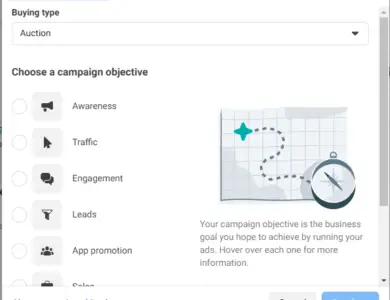

One Comment