
Table of Contents
Introduction
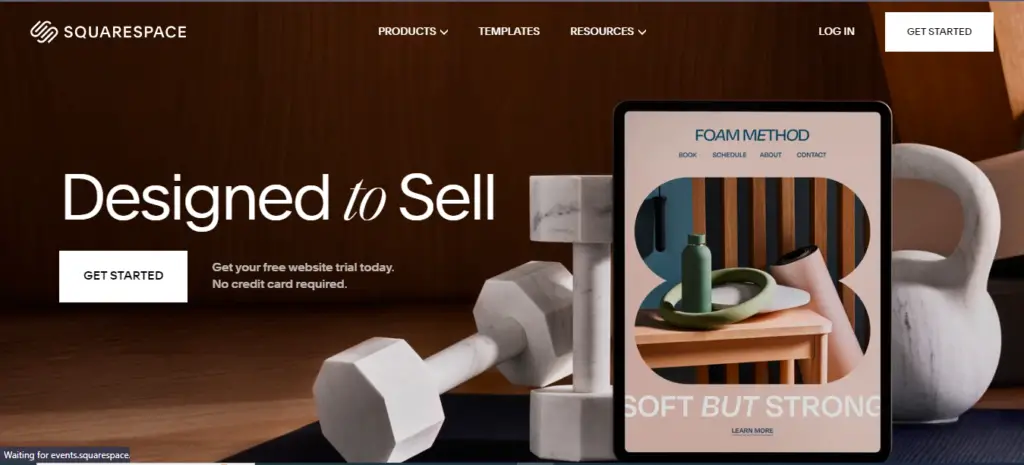
In the digital age, email marketing has become a crucial component of any successful business strategy. It offers a direct line of communication to potential and existing customers, fostering relationships and driving conversions. One platform that has been gaining traction for its email marketing capabilities is Squarespace. Known primarily for its website-building prowess, Squarespace also offers robust email marketing tools that integrate seamlessly with its websites. This article delves into why you should consider using Squarespace Email Marketing, covering its features, pricing, and comparisons with other popular email marketing services like Flodesk and Mailchimp.
Understanding Squarespace Email Marketing
What is Squarespace Email Marketing?
Squarespace Email Marketing is an all-in-one tool designed to help businesses create, send, and analyze email campaigns. It comes with a variety of features that make it easy for users to design visually appealing emails, automate their marketing efforts, and track the performance of their campaigns.
Key Features:
- Design Templates: Squarespace offers a wide range of customizable email templates that match the aesthetic of your Squarespace website, ensuring brand consistency.
- Automation: The platform provides automation tools to create drip campaigns, welcome series, and other automated workflows that save time and enhance engagement.
- Analytics: Comprehensive analytics tools allow users to track open rates, click-through rates, and other vital metrics, enabling data-driven decisions.
- Integration: Full integration with Squarespace websites means you can easily sync your website content, products, and contacts with your email campaigns.
Benefits of Using Squarespace Email Marketing
- Seamless Integration: One of the standout benefits is its seamless integration with Squarespace websites. This integration ensures that your branding is consistent across your website and email campaigns.
- User-Friendly Design: Squarespace is known for its intuitive design interface, and its email marketing tool is no different. Even those with minimal technical skills can create professional-looking emails.
- Effective Automation: Automation tools allow you to send targeted emails based on user behavior, which can significantly improve engagement and conversions.
- Comprehensive Analytics: The platform’s analytics tools provide detailed insights into your campaigns’ performance, helping you optimize future emails for better results.
Squarespace Email Marketing Pricing
Overview of Pricing Plans
Squarespace offers several pricing plans to accommodate different business needs and budgets. Here’s a breakdown of their plans:
- Starter Plan: Ideal for small businesses or those new to email marketing. It includes basic features and a limited number of email sends per month.
- Core Plan: Offers more advanced features and a higher email send limit, suitable for growing businesses.
- Advanced Plan: Includes all the features of the Core Plan, plus additional tools for segmentation and automation, designed for businesses with more complex email marketing needs.
- Pro Plan: The most comprehensive plan, offering unlimited email sends and the full suite of features, perfect for large businesses and agencies.
Value for Money
When considering value for money, it’s essential to weigh the cost against the benefits. Squarespace Email Marketing offers competitive pricing, especially when considering the seamless integration with Squarespace websites and the range of features included. Each plan is designed to provide businesses with the tools they need to run effective email campaigns without breaking the bank.
Squarespace Email Marketing vs. Flodesk
Overview of Flodesk
Flodesk is another popular email marketing platform known for its beautiful templates and ease of use. It’s designed to help businesses create visually appealing emails quickly and efficiently.
Feature Comparison
- Design: Both Squarespace and Flodesk offer stunning design templates. However, Flodesk is particularly noted for its design-centric approach, making it a favorite among creatives.
- Automation: While both platforms provide automation tools, Squarespace offers more advanced options in its higher-tier plans.
- Integration: Squarespace has the edge here with its seamless integration with its website platform, while Flodesk requires third-party integrations for similar functionality.
Pricing Comparison
Flodesk offers a straightforward pricing model with a flat rate for unlimited emails, which can be more cost-effective for businesses with high email volumes. In contrast, Squarespace’s tiered pricing allows businesses to choose a plan that fits their specific needs and scale up as they grow.
Pros and Cons
Squarespace Pros:
- Seamless website integration
- Advanced analytics and automation
Squarespace Cons:
- Higher cost at upper tiers compared to Flodesk
Flodesk Pros:
- Beautiful, easy-to-use templates
- Flat-rate pricing
Flodesk Cons:
- Limited integration options
Use Case Scenarios
- Squarespace: Best for businesses already using Squarespace for their website and looking for seamless integration and advanced features.
- Flodesk: Ideal for creatives and small businesses that prioritize design and simplicity over deep integration and advanced automation.
Squarespace Email Marketing vs. Mailchimp
Overview of Mailchimp
Mailchimp is a well-established name in the email marketing industry, known for its comprehensive feature set and flexibility. It offers a wide range of tools to help businesses of all sizes manage their email marketing campaigns.
Feature Comparison
- Design: Mailchimp offers a variety of templates and a drag-and-drop editor, similar to Squarespace.
- Automation: Both platforms provide robust automation tools, though Mailchimp’s advanced segmentation and personalization features are more comprehensive.
- Integration: Mailchimp integrates with a wide range of third-party applications, offering more flexibility than Squarespace.
Pricing Comparison
Mailchimp’s pricing is tiered based on the number of subscribers and features required. This can make it more expensive for businesses with large lists compared to Squarespace’s pricing plans, which focus on email sends rather than subscriber count.
Pros and Cons
Squarespace Pros:
- Integration with Squarespace websites
- User-friendly design interface
Squarespace Cons:
- Less flexible integrations compared to Mailchimp
Mailchimp Pros:
- Extensive third-party integrations
- Advanced segmentation and personalization
Mailchimp Cons:
- Can become costly with large subscriber lists
Use Case Scenarios
- Squarespace: Best for businesses using Squarespace websites looking for an all-in-one solution.
- Mailchimp: Ideal for businesses that need extensive integrations and advanced segmentation features.
Real-Life Success Stories
Case Studies
Several businesses have found success using Squarespace Email Marketing. For instance, a boutique clothing store saw a 30% increase in online sales after integrating their email campaigns with their Squarespace website. A local bakery reported improved customer engagement and repeat business after launching a series of automated email campaigns using Squarespace’s tools.
Testimonials and Outcomes
- Boutique Clothing Store: “Squarespace Email Marketing allowed us to create beautiful, on-brand emails quickly. The integration with our website made it easy to manage our campaigns and see real results.”
- Local Bakery: “The automation features helped us stay connected with our customers, sending timely promotions and updates that increased our repeat business.”
Conclusion
Summary of Key Points
Squarespace Email Marketing offers a robust set of tools that integrate seamlessly with Squarespace websites. Its user-friendly design interface, effective automation, and comprehensive analytics make it a compelling choice for businesses looking to enhance their email marketing efforts.
Final Recommendation
For businesses already using Squarespace for their website, Squarespace Email Marketing is an excellent option that provides a cohesive and efficient marketing solution. Its range of features and pricing plans cater to various business needs, making it a versatile choice for both small and large businesses.
Call to Action
If you’re looking to streamline your email marketing and create visually stunning campaigns that align with your website’s design, consider trying Squarespace Email Marketing. Explore the different pricing plans and find the one that best suits your business needs.
FAQs
Common Questions
Q: Is Squarespace Email Marketing suitable for large businesses? A: Yes, Squarespace offers advanced plans that cater to the needs of large businesses with extensive email marketing requirements.
Q: Can I integrate Squarespace Email Marketing with other tools? A: While Squarespace Email Marketing is designed to integrate seamlessly with Squarespace websites, third-party integrations are limited compared to platforms like Mailchimp.
Q: How does the automation feature work? A: Squarespace Email Marketing provides automation tools that allow you to create targeted email campaigns based on user behavior, such as welcome series, abandoned cart emails, and more.

Aitizaz Rahim is a dynamic Digital Marketing and SEO expert, empowering businesses worldwide with proven strategies. As the founder of Masterblogerz, he shares actionable insights to help others master the digital marketing world.




One Comment